Direct Deposit
Direct Deposit for Student Refunds
Students may elect to receive their student financial aid refund checks directly into their bank accounts (checking or savings) through direct deposit. Setting up the direct deposit is easy and free.
Directions:
- Log in to myLCCC
- Select Self-Service
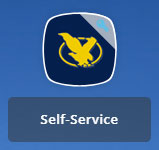
- Select Financial Information
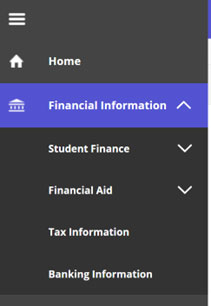
- Select Banking Information
- Click Add an Account Button
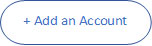
- Activate Refund, Reimbursement & Payment Deposit
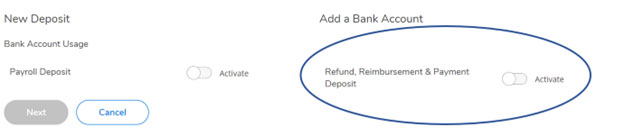
- Enter information then read and agree to the terms and conditions.
Note 1: Please contact your bank if you do not know the routing and account number for your account.
Note 2: The number on your debit card is not your account number. - Submit your request
Your information will state “Not Verified” until we run our processes the following week. You are finished with your part as long as you entered everything correctly.
Please contact the cashier office for additional information at 307.778.1199.
